HC-TT + STEREO FIELD TIPS
Processing the HC-TT through the STEREO FIELD is a fairly natural idea because the SF also uses preamps initially meant for cassettes.
You can connect and process the HC-TT with the STEREO FIELD without a cable! Just touch the output (Moons) on the HC-TT while turning the knob and also touching the surface of the SF. Search the surface of the SF to find inputs and of course create feedback, distortion and dirty filtering.
Create feedback on both units and connect them together with your body to listen to them talk to each other in various combative ways. It will be hard to tell who is effecting who here.
HC-TT USAGE
POWERING YOUR HC-TT
Only use the included 12v regulated tip (+) power supply which comes with your unit. This universal adapter can be used in all countries and ships with both a US plug type and the final destination country’s specific plug type.
It can also be powered with a 9v battery if you purchase a 2.1mm plug to 9V battery adapter from your local electronics store.
CASSETTE NOTES
Buy or record a lot of cassette tapes so you are able to fully experience the sonic potential of the HC-TT.
Cassette volume levels can vary greatly from tape to tape due to factors including who pressed record, mix tapes vs. mastered albums and cassette manufacturers.
Experiment with a wide variety of audio to best understand how the HC-TT will interact with audio density, pitch, and texture.
Tapes with high density of audio (ie. metal/rock/gospel/orchestral) will generally not sound very interesting because of their lack of separation of elements. But music and recordings with greater detail, peaks/valleys and separation (voice, Hip Hop, nature sounds, Techno, etc.) will generally provide more varied results.
Louder recordings will generally allow the greatest amount of clarity. Also note that very loud recordings will overdrive the internal preamp to a much greater degree when the drive knob is fully clockwise. Maybe you will like this.
INSERTING YOUR COMPACT CASSETTE
Lift both playback knobs until they stop and hold them up with one hand.
Slide your chosen tape gently into the cassette shaped opening with the exposed tape going in first.
Let the knobs fall back down and seat fully into the cassette spindles (you will sometimes hear/feel them lock into place when fully seated).
USING THE PLAYBACK KNOBS
Using your HC-TT with a normal cassette tape means the larger (Forwards) knob should only be turned counter-clockwise and the medium (Backwards) knob should only be turned clockwise. *See direction of the arrow graphics on the knobs. (Clockwise motion on the forwards knob will unspool the tape inside the cassette but unless you decide to do that for quite a while your cassette will be totally fine).
While turning these knobs you will begin to feel the tension of the tape inside. Each knob should be turned by it self until you are able to get the feel of the taut tape which will then allow for responsive backwards and forwards scrubbing over the tape head.
The knobs can be directionally tapped causing the tape to stutter along the tape head.
Two signs that you have reached the end of your tape include no longer hearing audio and/or resistance to spinning either knob. You most likely will not break a tape when it reaches the end unless you really try. Personally I have never broken or tangled a tape.
SECRETS: A very smart person told me an excellent tip for more stabilized playback. If you are someone who would like slightly less wow and flutter in your manual audio playback try recording a cassette at a slower speed. (...if you have a tape recorder or 4 track with this option of course) This will mean you need to turn the knobs faster for normal speed on the HC-TT which can sometimes provide greater stability.
MAGNETIC TAPE HEADS AND INTERFERENCE
Please note that certain electronic devices will create interference when near the HC-TT.
It's recommended that devices such as phones, laptops, and ipads with not be closer than 1-2 feet away.
Or, It's recommended that these devices are moved very very close to the HC-TT so that you can listen to the beautiful chatter of Wi-Fi, cellular space and glowing screens.
Holding your computer phone in one hand open your email and refresh to see if any new exciting emails have arrived. (Turn down your speakers!) Keep refreshing over and over while moving the phone over the top of the HC-TT. You can find sweet spots where the signal is very loud and detailed. Maybe run these results through FX.