NOON MANUAL✺
⇡⇣ updated 5/3/23
✺☁︎
❍ BUTTONS
⍉ MUTE (latching Dual color (red/yellow)
Allows audio from the given channel to be present at both the main and individual outputs when in the down position. The yellow LED is lit when voltage is present at the respective channel’s Gate Input. This is to help visualize which channel(s) are currently being heard.
While in the up position no audio from this channel will be present in the individual outputs or main outputs. The red LED will illuminate when the channel is receiving gates/voltage from the Gate Input. This is to help with visualize which channel is muted but still receiving gate signals.
When a channel is muted but linked with a neighboring channel it can continue to interact and share voltage with that channel. The Mute buttons are purposefully located after the Link buttons within the circuit in order to allow voltage sharing
-Exception: If channels are linked or a CV Mute button is in the on position audio can spill between channels and be heard. This normally presents a modified/affected version of the channel’s voice.While only sending control voltage to the Even/Odd CV Inputs a channel’s LED will not illuminate. However, the sound of chaotic droning behavior can still be present in the outputs.
⇲ MOD (latching yellow button at bottom of each channel fork)
This button changes the tonality and behavior of each channel depending upon if it’s in the up ⇡ or down ⇣ position.
The state of this button will also change how it responds to, modulates or processes a neighboring channel.
The state of this button will change the channels response to both CV and Gate input voltages.
⎌ LINK (latching yellow button between neighboring channels)
These latching buttons allow sharing of voltage and can provide modulation from one channel to the next and in some cases in both directions. Some channels will behave like “audio effect” (distortion / filtering) for its neighboring channel. This behavior will change based upon many factors including: which channel is receiving voltage when, what type(s) of voltage are being sent and if both channels receive voltage at the same time.
When more than one Link buttons are engaged connecting multiple channels, this can provide increased modulation.
The modulation or processing of a neighboring channel is dependant upon when each channel receives incoming voltage. Response will differ between channels based upon if only one channel or both are receiving Gate voltages. Response will also differ if one or both channels are receiving CV from the Even/Odd CV inputs.
◉ CV MUTE (latching yellow button along top of each channel)
These buttons allow control voltage from the Even/Odd CV Inputs to feed into a given (even or odd) channel when in the down position. It will mute incoming control voltage when in the up position.
Having additional control voltage present on a channel will change its behavior allowing for shifts in pitch and/or texture. This additional voltage can also change how a channel responds to a linked channel or even feed additional voltage to a neighboring channel.
CV Mutes for odd channel groups 1/3/5/7 and even channel groups 2/4/6/8 are tied to their single respective 3.5mm Odd or Even CV Input.
Because of these control buttons being grouped (summed) within even or odd channels they can allow for crosstalk between their grouped channels when engaged. This crosstalk allows for additional organic sound possibilities and chaotic rhythmic movement between channels.
⍿ Sliders
EVEN/ODD VOLUME (short slider along right side)
This small slider affects the overall volume of channels when utilizing the Even or Odd Outputs along the right side of the unit.
When utilizing only the Even Output (four finger downwards facing hand) all eight channels will be summed to this mono output.
PITCH 1 (long slider per channel)
This per channel control will change the pitch or textural characteristics of a channel. Each channel will exhibit different behavior in regards to this slider.
It can also change the way the channel responds to incoming CV.
It can impart different results when either sending or receiving voltages/audio between linked channels.
Setting this slider at its highest and lowest settings can at times stop a voice from oscillating however, there are times when these settings can provide interesting results for or with linked channels.
PITCH 2 (lower short slider per channel)
This per channel control will change the secondary pitch, decay or textural characteristics of a channel. Each channel will exhibit different behavior in regards to this slider. This effect this slider has on the tonalities of the channel will change depending upon the position of the larger Pitch 1 slider and vice versa.
It can also change the way the channel responds to incoming CV.
It can impart different results when either sending or receiving voltages/audio between linked channels.
Setting this slider at its highest and lowest settings can at times stop a voice from oscillating however, there are times when these settings can provide interesting results for or with linked channels.
INDIVIDUAL VOLUME (upper short slider per channel)
The individual volume silders will effect the volume of each channel before the Main Outputs (right hand side, pun intended) and Individual Outputs directly above each.
At their lowest setting you will still hear some quiet audio coming through (for complete muting please used the mute buttons).
Balancing audio between channels when using the Main Outputs will exhibit strange behavior as each channel (especially bass heavy channels) fight for headroom. Sometimes bringing all channels down in volume 25% can help give room for balancing volume levels.
Behavior of multiple channels together can provide compression like effects.
Note: Due to the lo-fi nature of passive summing, as channel volumes are lowered you will hear the volume of other channels become louder. If you would like a more predictable mixing experience (and increased clarity) use the individual outputs to plug each voice into a mixer with 8 channels.
⎄ Touch Points
Each channel has a pair of golden touch plates along the bottom of the instrument. By using one or two fingers to bridge between them you can send modulation (voltage) through your skin and into key points within the circuit.
When sending gates and control voltage to multiple channels at faster tempos it may be difficult to understand or even hear if touching different channels is creating a change. Because of the passive nature of the device you will hear greater changes when channels are receiving longer gates or if slower tempos are utilized. When creating drones with the device you may experience the most dramatic results with touch points.
If multiple channels are receiving voltage simultaneously you can send touch modulation (and/or audio) between multiple channels. The results will vary based upon slider settings and length of incoming gates. Experimentation is key to finding interesting and dramatic results when touching multiple channels.
The Input touch points (CV/Gate Inputs) along the far left hand side can provide additional modulation if touched simultaneously to the larger channel touch points. Experimentation with different CV/Gates and touch combos is important here to find results. Short triggers will normally offer less modulation than longer gates or droning patches.
The squiggly lines that coincide with the individual outputs can be touched to feedback the output DC audio signals into any other touch point. Often the results are not very dramatic but could offer some interest in special circumstances.
The Main Output touch points which looks similar to hands offer the ability to directly touch the AC audio summed outputs. Like the individual output touch points the results are usually not very dramatic but could offer some interest in special circumstances. When touched by themselves it’s normal to hear a 60 cycle hum.
⇲ Audio Input
External audio is sent into channel 2 (Dual) for use as a lofi filter and distortion.
The channel 1/2 Link button is also the Audio Input Mute/Unmute. Audio will pass into channel 2 when the button is down ⇣.
Internal channel patching (Using individual outputs)
Try changing the Mod button on channel 2 in order to attain different filtering results.
Channel 2 can act as lofi “VCA” for external audio by only allowing sound to pass when a gate is received.
By using additional control voltage into the CV input on channel 2 you can use open and close the “Filter”.
By linking channel 2 with channel 3 you can obtain additional modulation. This is especially true with channel 3 is receiving gate and CV at the same moment as channel 2.
Interesting results can occur from plugging in control voltage instead of audio.
⌱ Voltage INPUTS
Gate Signals:
Using gate signals 5-12v will provide enough power to turn on the individual voices. Each channel behaves differently to gates of varying widths. Note: Some sequencers do not provide enough current even if they do provide enough voltage, please see the Noon page for a list of tested voltage sources.
Envelopes:
Using envelope signals from modular synthesizers will provide additional sculpting especially good for percussive sounds.
LFOs:
Sending LFOs into the 8x Gate or 2x CV inputs will provide chaotic results and pitch sweeps.
Pitch CV:
Sending pitch CV to a CV input simultaneous to a Gate signal for a corresponding channel will provide changes in pitch, texture and at times affect surrounding channels that are linked. Generally, pitch CV above middle C will provide a positive voltage and has a greater impact on sound the higher the pitch (more positive voltage). However, some channels will react somewhat to negative voltage as well (below middle C).
Constant Voltage:
When channels are fed a constant voltage (like a sustained gate or voltage offset) textured droning or chaotic feedback behavior can occur. This behavior will change based upon what you are sending the voltage to (CV or Gate inputs) and if channels are linked. Additional interaction, modulation and cross-talk is dependant upon each channel’s Volume slider settings, Mute and CV Mute button engagement.
Attenuation:
When using Noon with modular systems voltage attenuation is helpful in finding new pockets of sound. Noon is extremely sensitive to slight changes in voltage especially when creating drones and textures. Utilizing attenuation before the CV or Gate inputs will provide different results.
Extra Noise/power supply:
If powering an Arturia Beatstep Pro (for example) with a laptop extra noise will be introduced. Powering it from a USB wall adaptor will normally decrease the amount of noise. This extra noise can create nice textures in channel 2 (Dual) and if the main outs are used with a compressor/limiter the noise floor can add a bit of interest.
. DOT
At its core Dot is a slow saw wave which begins cycling immediately when voltage is received in the gate input. This cycling can be utilized for strange rhythms when longer and shorter gates are applied within a sequence. This cycling can provide clock division like behavior when utilizing CV & Gate and changing the slider positions.
Liquid resonance characteristics are added with the MOD button engaged and the long slider at the minimum position. This mode enables deeper kick like tonalites and creates longer or shorter resonant (boom) tails depending on the width of the gate received. Another way to look at it: the longer the duration of power/gate the circuit receives, the longer it will take for the circuit to discharge fully. *You will notice this behavior in several of the other voices.
When the pitch sliders are nearing their highest points the voice will stop cycling and go quiet. This area will provide different effects when, for example, passing voice 8 (Bacid) through and into voice 2 (Dual) when link buttons are engaged.
When voltage is applied into the CV input this channel becomes louder and heavier. When linked with other channels (channel 8 for example) this extra power can provide distortion and LFO like behavior (see the Drone section below for more).
When utilizing the Audio Input (to Dual/Ch.2) additional modulation is possible by sending gates and/or CV to Dot/Ch.1 during processing. There will be some audio bleed into Dot/Ch.1as well because of the *dual-purpose of the Link button between these channels. *The link button doubles as an On/Off button for incoming audio.
: DUAl
This channel responds well to shorter gates when attempting to create kick, tom or stick type sounds when the MOD button is in the down position.
When the MOD button is in the up position the channel will behave similarly to a “pinged filter” when struck with a short gate or an fuzzy sine wave when struck with longer gates. Changing the sliders will provide different responses and pitched feedback pings. You will notice that towards the highest and lowest slider settings oscillations will begin to reach their limits and then stop. If for example pitch CV is also being received you will hear microtonal changes in pitch. Generally with Noon sending pitch voltage below 0v will generally cause oscillations to stop however this channels pitch responds to some negative voltage as well. Depending on voltage and sliders settings, interactions with the touch plates can change the tonality and intensity of the feedback/oscillations.
Sending gates of different lengths will provide sharper or more rounded attack times. This allows for variation within a sequence.
If the MOD button is down while receiving gate signals you’ll hear softer taps and pops. When the two touch plates are being bridged with skin contact louder oscillations and feedback will occur. The results again depend upon slider settings and gate lengths being received. If
The LINK button between DUAL and DOT has two purposes. It can link the two channels together allowing DUAL to behave as a filter for DOT and when engaged it allows the External Audio input to be processed as well.
When the LINK button between DUAL and DOT are engaged you will hear DOT being “filtered” by DUAL. The effect of this filtering/processing will largely depend upon where voltage is currently being sent to, the duration of that voltage and if both channels are receiving voltage at the same time.
It’s important to know that Dual also acts as a VCA meaning that audio won’t pass through it unless you are sending voltage to its gate input.
Utilizing the CV input for this channel can provide a crude way to provide modulation when in use as a filter and at times simultaiously change pitch of the feedback/oscillations. When being utilized as a filter it also has the tendency to distort in strange and interesting ways.
It can be further modulated by linking with channel 3/SYS. If SYS is also receiving CV it can provide vocal or creature like modulations.
By using a patch cable you can feed any other channel into DUAL using the Audio Input for processing.
This channel can also produce pitched tones when only being powered via the CV Input. By only utilizing this power source you can find new tones when linking it with other channels.
Sometimes you will hear audio/modulation bleedthrough from other even channels (4,6 & 8) when the CV Mute button is engaged and their CV is engaged as well. This can provide additional filtering effects.
Try utilizing multiple Link buttons (with Channels 1 & 8) in order to feed channel 8 (BACID) through channel 1 (DOT) and finally into 2. Try different slider combinations, CV and gate combinations which will ultimately provide different ways of processing, distorting and filtering channel 8 through DUAL. Different volume combinations between these channels can provide vastly different results as well.
:. SYS
This channel responds to short triggers and can become much louder and (usually) raising in pitch when gate signals are longer.
With the MOD button up the channel has a more brittle character in the extremes of the slider settings and can create lazer like phased tonalities towards the center settings. You will notice a tap sound at the beginning of a held gate and a zap after the release of the gate. If long gates are used with the sliders at lower settings a charge can build in the circuit and causes a long delay before you hear the circuit discharge its current. These technique can provide access to strange/wonky results in a rhythm.
When sending CV to this channel with the Mod button up ⇡ you will hear strange squeals and sputters of voltage/feedback. These sounds can be utilized as a chaotic/organic modulation source when Linked with DUAL.
With the Mod button down the channel can achieve wooden click tones and tom/kick like sounds if utilizing short gates as voltage. In this mode pitch and volume are greatly affected by gate length. Pitch will raise quickly in an upward slope the longer a gate is held and pitch will decay lower as voltage is discharged from the circuit. When this channel receives multiple gates quickly it will not be able to discharge voltage fully before receiving the next gate voltage. In this way additional rhythmic feel can be achieved when different gate spacings and tempos are utilized.
When sending CV to this channel with the Mod button down ⇣ you will hear slewed or “swooping” changes in pitch.
:: PLAST
This channel provides a lot of textured chaos or liquid like tonalities.
The changes between having the Mod button up ⇡ or down ⇣ are variations on similar textures. The up ⇡ position provides a slightly deeper sounding tonality along with more pronounced fractured pops and clicks. The down ⇣ position provides an increased creature like tonality. There are also pockets of intense feedback and noise to be found when utilizing held gate signals or constant voltage.
When sending CV simultaneously to gate signals to this channel you can find noise bursts, feedback textures and large chaotic changes note to note.
As is also true with channel 3, you will notice a tap sound at the beginning of a held gate and a zap after the release of the gate. This technique can provide access to strange/wonky results in a rhythm.
You will notice that turning the individual volume down on this channel will also lengthen the decay time and generally cause a greater liquidness of sound.
When the CV Mute button is engaged this channel can be particularly sensitive to cross-talk with other even channel numbers that also have their CV Mute buttons engaged. This can cause Plast to behave as a pseudo distortion/feedback layer or chaotic resonance.
TIP: by using the Link buttons of each side of Plast you can change its attack and release times. This is particularly true when no voltage is being sent to the surrounding channels (3&5). If voltage is being sent to these channels you may experience a combination of modulation and the results previously mentioned.
::. CYMPATH
This channel provides broken metallic properties and power starved crumbling textures. As you move the sliders downwards you will see the LEDs on the mute switch become dimmer and dimmer. This is because the lower in pitch you go the more starved for power the circuit becomes.
With the Mod button in the up ⇡ position you will hear snappier tones somewhat similar to a lofi cymbal. Variations on gate length in this mode can provide lofi approximations of an open and closed hi-hat (*generous description).
With the Mod button in the down ⇣ position you will hear a slightly more brash tone.
In either mode you can hear strange struggling sounds when the CV button is engaged. This can be magnified when linking with the surrounding channels.
When linking this channel with channel 6 you can create dial up, fax machine or dot matrix printer type sounds. Try sending gates to both channels and experiment with different CV sources. You may even come across vocal/screaming sounds in this way.
Using your fingers to bridge between the two touch plates on this voice will create fluctuating broken tonalities which change in intensity depending on how much skin is in contact.
TIP: This channel sounds pretty nice when patched from its individual output into the Audio Input to be processed by channel 2 (Dual).
::: CYRINX
This channel provides tonalities somewhere between birds and metal. Two different tones can be tuned against one another using the Pitch 1 and Pitch 2 sliders.
When receiving held gates/offset voltage while moving the sliders you will hear discourdent harmonic series mixed with faulty pulse width modulation.
The differences between the Mod button up ⇡ or down ⇣ are variations on similar textures with the down position adding more bass and changing harmonics slightly.
When receiving gates and pitch CV simultaneously the channel will create an additional pitch in the background of the initial tone. If short gates are sent a “blip” of the initial sound will be heard at the beginning of the background note change. If longer or held gates are sent you will be overpowering the background notes with the initial tone.
When you bridge the two touch plates you will hear the pitch raise higher.
:::. LARYNX
This channel responds best to simultaneous gate and CV signals. When only receiving gate signals this channel will not present a wide variation of sounds. When receiving voltage from both sources you can access wild changes in pitch along with bubbling textures and vocal like tones. If both pitch sliders are centered oscillations will near zero you may notice that only slight clicks are heard. As you leave the center values of both sliders oscillations will increase in pitch and exhibit many different pockets of chaotic sound.
Larynx responds more to positive voltage (above middle C) than negative voltage. Negative voltage will generally cause oscillations to cease and thus can be utilized as a way to create pauses in during sequencing. This technique can sometimes be useful for other voices as well.
With the Mod button up ⇡ the tonalities will generally provide harsh vocal-esk tones. With the Mod button down ⇣ this voice will generally provide deeper bubbling sounds.
Even though Larynx is more geared towards chaotic organic tonalities many interesting percussive type sounds can be found when using short gates along with the CV input.
If Larynx is Linked with channel 8 (while channel 8 is receiving gates/CV) you’ll hear an increase in pitch and interplay between the two channels depending upon their slider settings and incoming voltage. The pitch sliders when centered will now be within oscillation range as opposed to when un-Linked.
When utilizing the Even and Odd outputs as a stereo pair with channels 7 & 8 Linked you will hear chaotic stereo imaging in which both channels inform and modulate one another.
:::: BACID
Bacid is a channel geared mostly towards bass tones and strange kicks. In order for this channel to provide the best possible results it should be powered by both gate and CV simultaneously. As with channel 7 you will notice that pitch CV below middle C will generally stop oscillations. This can be used as rests between notes especially when the Mod button is in the down ⇣ position. When the Mod button is in the up ⇡ position you generally won’t need to use this technique because notes will only be held as long as the gate is high.
When the Mod button is up ⇡ you will have access to punchy percussive sounds when utilizing short gates and microtonal bass lines when utilizing held gates or longer “notes”. Generally speaking, when the sliders are higher you will hear a fast pitch envelope that quickly shifts the pitch from higher lower. As you bring the pitch sliders downwards you will have access to lower pitches with less pitch “envelope” applied. The sound will get a bit more bubbly as well.
Some bleedthrough from this channel can be heard when CV is also engaged on Channel 2. Strange high-pass like filter response can be present at channel 2s output.
As detailed in the description of channel 2 you can link Bacid through channel 1 and back into channel 2 to be utilized like a chaotic filter with control voltage. When linking Bacid with channel 1 it can sometimes behave like a distortion or a way to interrupt the signal depending on what voltage is being sent to it.
☁︎ Individual Outputs
The Individual Outputs are located above each channels volume slider.
These outputs are Direct Coupled which allows them to be utilized form modular synthesizers as chaotic modulation sources. They will work well for most situations but it can be helpful to boost these signals within your modular system before utilizing as a modulation source.
The individual volumes do not mute audio at their lowest setting. The Mute buttons must be utilized to completely mute a channel.
❏ main OUTs
The even and odd channels are summed to the Even and Odd outputs respectively. The Main volume slider controls the level for both outputs simultaneously. If only the Even outputs is utilized you will hear all channels (1-8) summed as a mono output.
When utilizing these outputs you will notice the volume decrease as individual channel volumes are increased. This is due to the passive nature of internal mixing in Noon. Take caution when turning channels back down as there can be sudden spikes in overall volume of channels which are currently sounding.
When multiple channels are sounding you will notice them fighting for headroom and creating compression like effects. This again is due to passive mixing.
⇟ DRONING
Sending a steady voltage to either the Gate Inputs or the CV Inputs (or both) will create vastly different results. Generally, voltages above 0v are recommended in order to begin powering channels from either of these inputs.
When utilizing the summed CV Inputs changes in voltage (to multiple channels at once) will create vastly different textures and interactions between channels. It’s highly suggested to explore different voltage levels here.
When channel 1 (Dot) has it’s Mod button in the up ⇡ position it can behave like a global rhythmic LFO of sorts. This is true when all channels are receiving voltage via the CV Inputs with their CV buttons engaged.
☁︎ Tips
TEMPO:
When the same pattern is used at different tempos you will notice differences in overall behavior, pitch and tone. This is because at faster tempos some channels will not have fully discharged all voltage before recieving the next gate signal. This can create new unexpected rhythmic flow and swing like behavior.
*more tips soon.
⎈ Credits
Eli Pechman of Mystic Circuits (electrical engineering + collaborator)
Erin VanZandt (slider interface inspiration + sound/idea guidance)
Emily Brandt (design guidance)
Ivaylo Gueorgiev (interface design guidance)